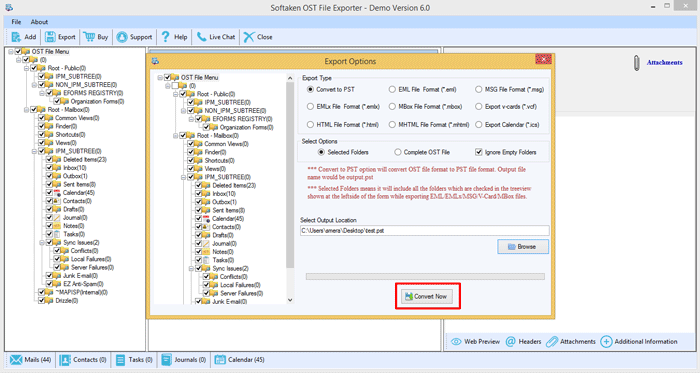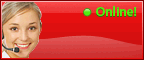Check step by step procedure to convert .ost file
Step 1: Download, Install and Run This Tool.
Now, you will see the screen as shown on figure.
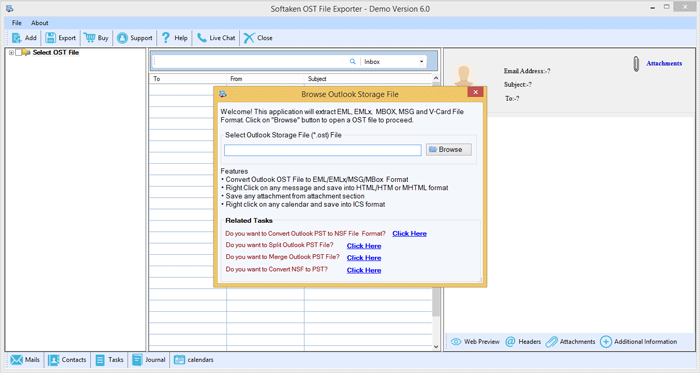
Step 2: Select OST file by clicking on "Browse" button.
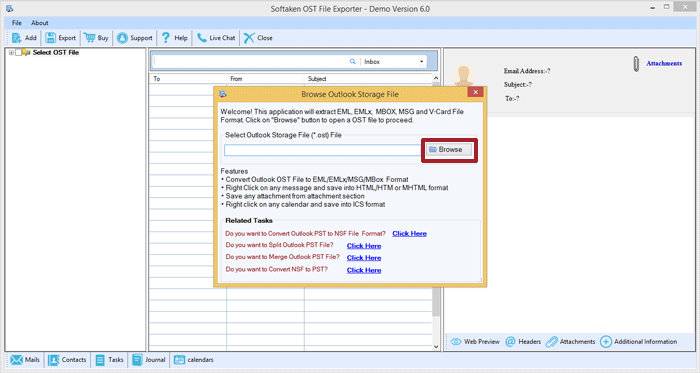
Step 3: In this step, you can check the preview of OST file items.
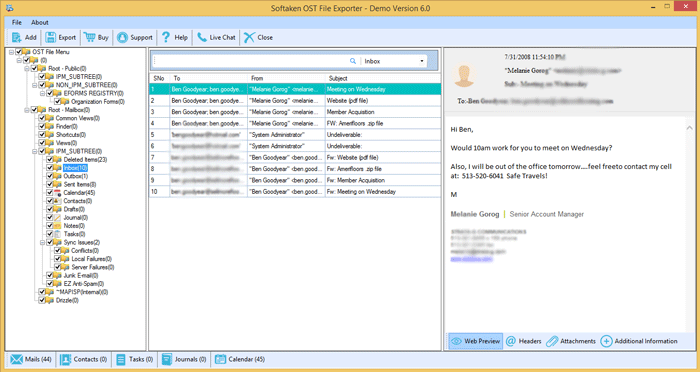
Step 4: To finalize the process, click on "Export" button.
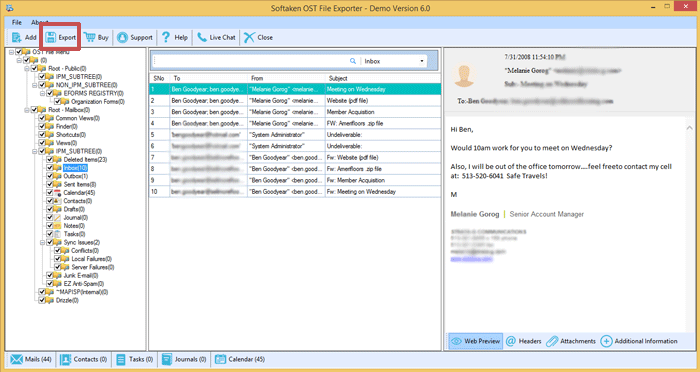
Step 5: Click on required file format for saving OST file and select the desired location to save converted file.
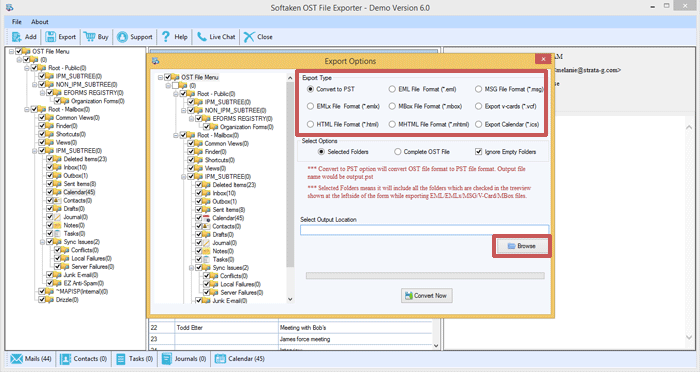
Step 6: Click on "Convert" button to finish the process.